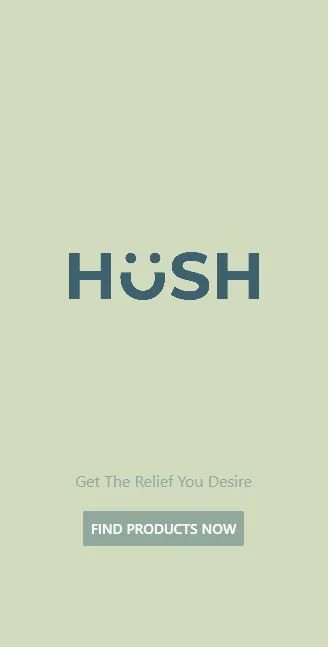Apps
Bunny Hop Brews App
For my Advertising & Design class, I developed a fictitious brewery brand named Bunny Hop Brews. The objective of this project was to design an interactive mobile application and corresponding web interface using Adobe XD. Using Adobe Illustrator, I crafted the brand logo and associated graphical elements, seamlessly integrating them within the app. The app required a minimum of eight different pages, each designed to reflect Bunny Hop Brews' cohesive brand identity. The design emphasizes a welcoming, cheerful ambiance with a palette inspired by pastel tones. Key functionalities include user authentication, seamless navigation through the online store, advanced search capabilities, account management features, and a streamlined checkout process.
HUSH: Ad Carousel App
For my App Programming class, I was tasked with developing an advertisement carousel-style app for a fictitious wellness brand, HUSH. This app was also created using JavaScript in Expo Snack. I utilized Adobe Illustrator to design and integrate additional assets, like the logo, page designs, and mockups. I also used coding to incorporate design elements such as the text, colors, buttons, and interactive features to create the carousel-effect.
Los Angeles Chargers App
For my App Programming class, I was tasked with developing an app for the Los Angeles Chargers NFL team using JavaScript within Expo Snack. Expo Snack is an open-source platform where React Native programming is done and the results can be seen instantly. I utilized Adobe Illustrator to design and integrate additional assets, like the banner and icons, into the app. I also used coding to incorporate other design elements such as text, colors, and interactive features.
Pawfect Match App
For my App Programming class, I created an app called Pawfect Match for pet owners to use in order to find their pet(s) new pet friends. Like a dating app but for pets! This app was also created using JavaScript in Expo Snack. I used Adobe Illustrator to design and integrate assets, like the logo, footer, background design, frames, icons, and more. I used coding primarily for the layout, spacing, and to make the paw print buttons interactive.
Natural History Museum Map App
For my App Programming class, I created an app for the Los Angeles Natural History Museum intended to provide users with a map to help guide them to the right place to park and how to get to the museum. This app was created in Adobe XD with the Anima extension for user interaction. Unfortunately, I can’t redownload Anima at this time so I am unable to show through video how the buttons worked. The large dinosaur icon, parking icon, and butterfly frames are all able to be clicked to reveal more information underneath. For the background, I used google maps and edited the map to match the museum’s color scheme. I used Adobe Illustrator to design and integrate assets, like the logo, header, footer, butterfly frames, icons, and more.